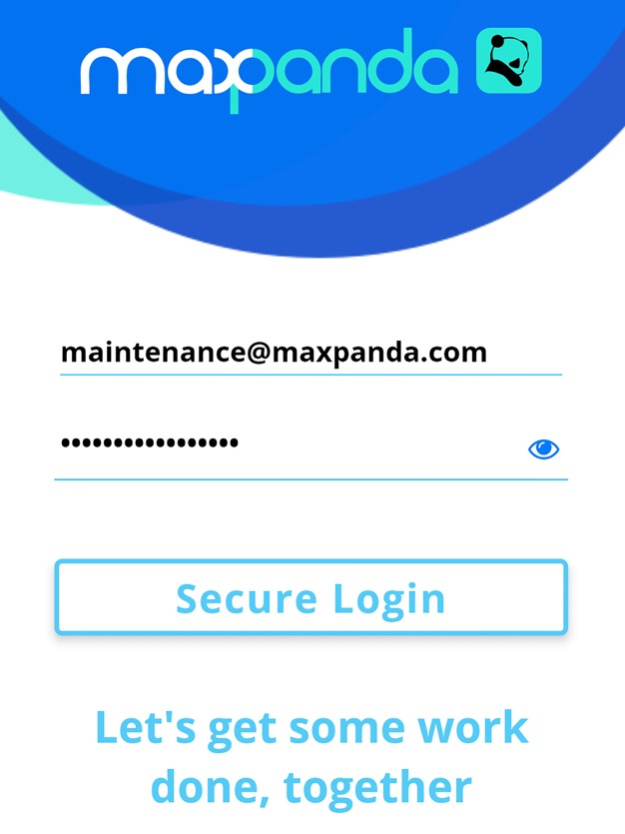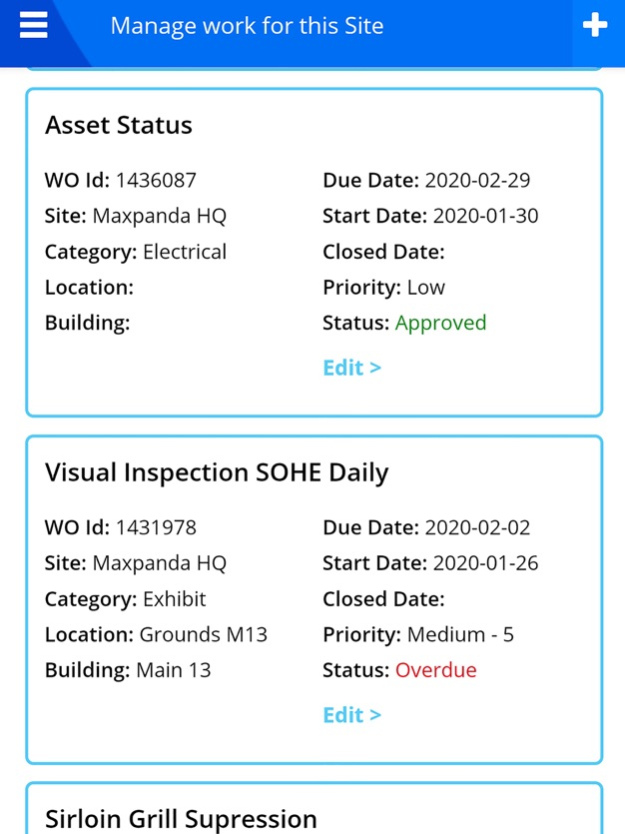GoMAX Mobile: CMMS Assistant 5.9.10
Free Version
Publisher Description
Use GoMax! Mobile CMMS app in conjunction with your Maxpanda CMMS work order management software to track and control company costs using multiple independent dimensions in real-time for equipment & locations. Manage work order requests on the go for unlimited buildings, assets and locations starting at $99/month for your entire organization. We hate limits, never pay per User.
Internal maintenance staff and vendors who have had to manage using a pen and paper system have resulted in an assortment of errors, delays, redundancies and inabilities to access or send information in real time. GoMAX mobile maintenance management software application eliminates errors, delays and redundancies that exist with pen, paper and outdated spreadsheet systems.
Improve Efficiency and reduce wasted travel time. Your maintenance department can spend a large amount of time travelling back and forth to get to different jobs or get the proper tools and paperwork necessary to complete tasks. Paper documents lack the ability to be tracked then audited and are usually tucked away or even lost. With GoMAX mobile maintenance management software your crew have access to their work orders in real time. All the information needed whether pictures, manuals, invoices, checklists, can all be accessed through the app. Head office can more accurately manage and direct resources based on work order priority and staff/vendor availability.
Save costs on Paper and Print
With GoMAX mobile maintenance management software, say goodbye to lost paper notes, emails, text, outdated spreadsheets and hello to a completely new paperless environment. Invoices, manuals, and other paper documents can be attached to GoMAX work orders enabling your company to not only save on paper costs and print, but also distinguishes you an eco-friendly organization.
Improve Communication Capabilities
GoMAX mobile maintenance management software has changed the way we do business. With the development of technology, organizations have left behind the traditional forms of communication and are adopting newer, faster, and more effective ways to communicate with others both internal to the organization and external. Redundancies, errors, and lag times are slowly becoming a thing of the past. With a Mobile device, you can go the extra step, where you can instantly update team members and communicate with vendors with the touch of a button. Ever play the telephone game? If so then you can agree that messages can easily be misinterpreted. With GoMAX mobile maintenance management software you can increase the accuracy of information flowing back to team members.
Apr 28, 2023
Version 5.9.10
1. Updated Italian and Spanish language settings on work order lists.
2. Tool time will now capture time per week for each User.
3. Increasing the input number from 8 to 9 digits within each Meter Reading.
About GoMAX Mobile: CMMS Assistant
GoMAX Mobile: CMMS Assistant is a free app for iOS published in the Office Suites & Tools list of apps, part of Business.
The company that develops GoMAX Mobile: CMMS Assistant is Maxpanda Software Inc.. The latest version released by its developer is 5.9.10.
To install GoMAX Mobile: CMMS Assistant on your iOS device, just click the green Continue To App button above to start the installation process. The app is listed on our website since 2023-04-28 and was downloaded 34 times. We have already checked if the download link is safe, however for your own protection we recommend that you scan the downloaded app with your antivirus. Your antivirus may detect the GoMAX Mobile: CMMS Assistant as malware if the download link is broken.
How to install GoMAX Mobile: CMMS Assistant on your iOS device:
- Click on the Continue To App button on our website. This will redirect you to the App Store.
- Once the GoMAX Mobile: CMMS Assistant is shown in the iTunes listing of your iOS device, you can start its download and installation. Tap on the GET button to the right of the app to start downloading it.
- If you are not logged-in the iOS appstore app, you'll be prompted for your your Apple ID and/or password.
- After GoMAX Mobile: CMMS Assistant is downloaded, you'll see an INSTALL button to the right. Tap on it to start the actual installation of the iOS app.
- Once installation is finished you can tap on the OPEN button to start it. Its icon will also be added to your device home screen.